Video Editing with Camtasia
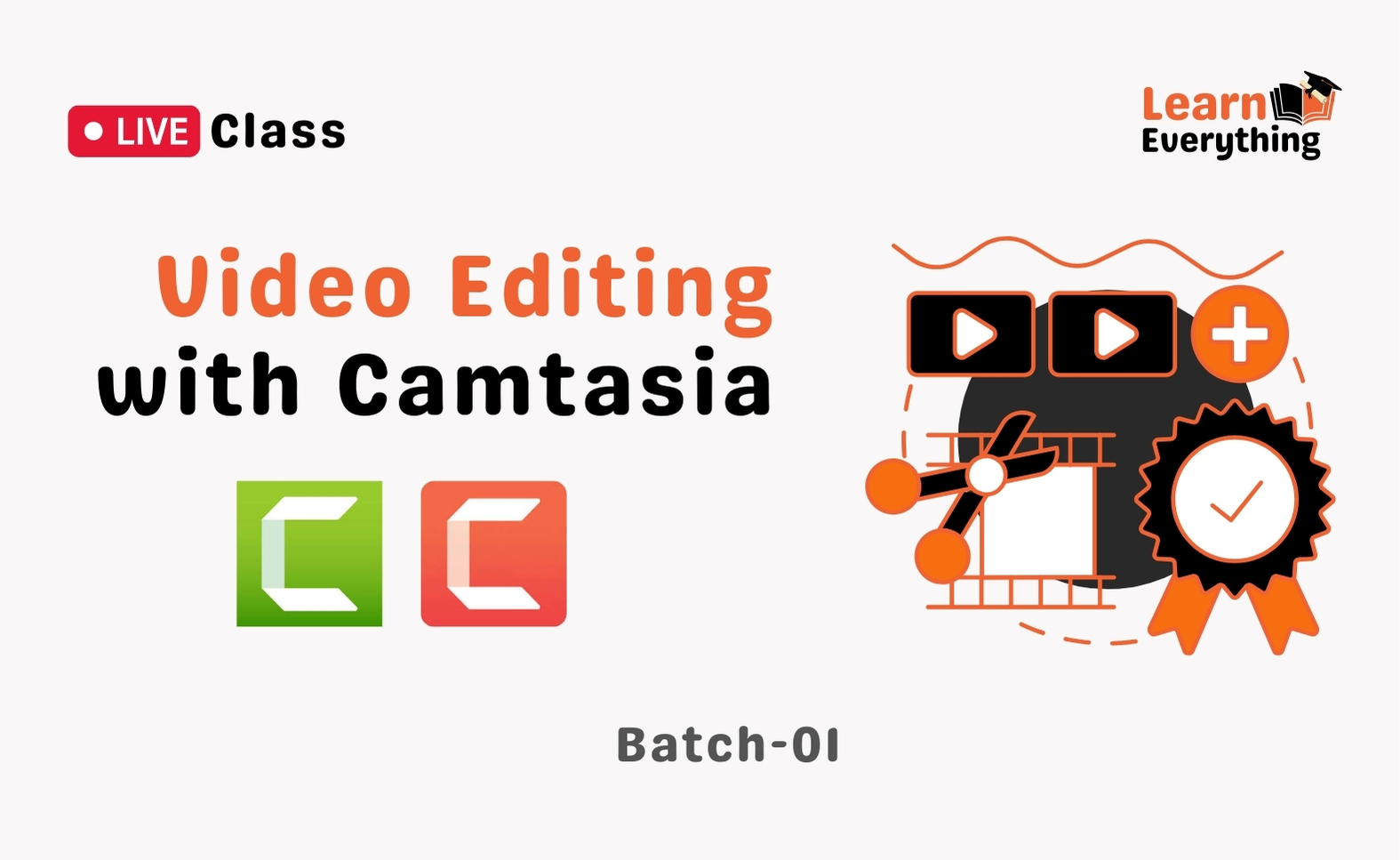
About Course
Welcome to “Video Editing with Camtasia”!
In today’s digital age, video content has become a powerful medium for communication, education, and entertainment. Whether you’re a content creator, educator, marketer, or entrepreneur, the ability to produce high-quality videos is essential for effectively conveying your message and engaging your audience.
Camtasia is a versatile and user-friendly video editing software that empowers users to create professional-looking videos with ease. From basic editing tasks to advanced effects and interactive elements, Camtasia offers a comprehensive suite of tools to bring your vision to life.
This course is designed to equip you with the knowledge and skills needed to harness the full potential of Camtasia for your video editing projects. Whether you’re a beginner looking to explore the basics or an experienced user seeking to enhance your proficiency, this course has something for everyone.
By the end of this course, you will have the confidence and expertise to create captivating videos that captivate and inspire your audience. Whether you’re creating tutorials, marketing videos, online courses, or presentations, Camtasia will be your go-to tool for bringing your ideas to life.
So, are you ready to unleash your creativity and take your video editing skills to the next level? Let’s dive in and embark on this exciting journey together!
Instructor
Shipon Mir
CEO, Contriver IT & Learn Everything
Course Content
Introduction to Camtasia
-
Overview of Camtasia and its features
00:00 -
Understanding the interface
00:00 -
Setting up your workspace
00:00 -
Importing media files
00:00